Short Open Load Characterizations
ShortOpenLoad Characterizations refer to manual calibrations made using short, open and load measurements. These are considered manual calibrations because the user is required to manually set the short, open or load at the end of the measurement path. Typically this calibration is used to produce the deembed file for the last segment in the path to the DUT. In the diagram below this would be the segment between the FCM output plane and the DUT plane.
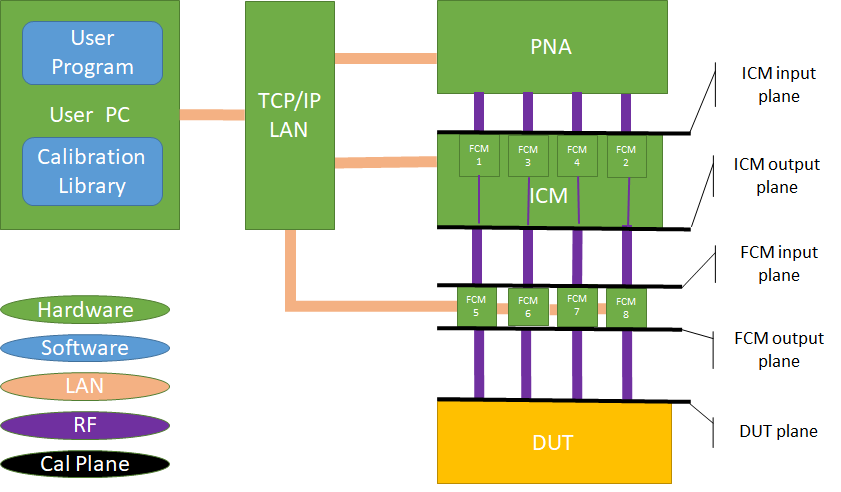
In this scenario because no FCM exists at the final DUT plane that segment must be characterized using manual measurements using a short, a load and an open at the end of the segment. To define this type of measurement the ShortOpenLoad Config section is used.
An important note: Before the deembed file calculation can be made using the calibration library the following things must first be done:
- Characterization files for each port being measured must be placed in the PC directory that will be used.
- Each measurement Open, Short, and Load manually setup and taken.
- Measurement files for each port being measured must exist in the PC directory that will be used.
How to do this is best illustrated by an example. The following example defines measurements to be taken on PNA ports 1 and 2. starting with the configuration INI file section.
;*******************************************************************************
; ShortOpenLoad configuration example
;*******************************************************************************
[SOL]
AutoAntiAliasing = 1
CalAcquireTimeoutSec = 60
CalSetToActivate = CalSetToUseName
ConfigType = ShortOpenLoad
DirectoryToUse = C:\Temp
Port1DevPair = ICM_FCM1:1
Port2DevPair = ICM_FCM2:1
Port1PrefixToUse = Port1
Port2PrefixToUse = Port2
SwitchPath = ICM_SW01:1,ICM_SW02:1,ICM_SW03:1,ICM_SW04:1,ICM_SW10:1
A definition of each key in the section:
The section name: [SOL]
The time allowed to acquire a measurement: CalAcquireTimeoutSec = 60
The PNA Cal Set to activate : CalSetToActivate = CalSetToUseName
Defines this section as a ShortOpenLoad definition: ConfigType = ShortOpenLoad
The directory to be used for storing the measurements: DirectoryToUse = C:\Temp
The FCM to be placed in a through state on port 1: Port1DevPair = ICM_FCM1:1
The FCM to be placed in a through state on port 2: Port2DevPair = ICM_FCM2:1
The prefix to identify files associated with port1: Port1PrefixToUse = Port1
The prefix to identify files associated with port2: Port2PrefixToUse = Port2
The switch path to connect the PNA to the FCMs SwitchPath = ICM_SW01:1,ICM_SW02:1,ICM_SW03:1,ICM_SW04:1,ICM_SW10:0
[SOL] is the section name and used as the ‘solName’ identifying these specific measurements when calling the
:
SolMeasure(char* solName, char* pnaName, ESolMeasureType measureType)
Function in the library API.
CalAcquireTimeoutSec defines how much time must pass before the function will fail and return a timeout error.
CalSetToActivate can be left blank, however, when it is defined specifies the PNA Cal Set that will be activated prior to making a measurement. If this key is not defined then the measurement is made using the current active PNA Cal Set.
ConfigType must be set to ShortOpenLoad to define this section properly.
DirectoryToUse must be set to the directory where measurement and calculated files will be stored on the PC. If this directory does not exist it will be created when the SolMeasure() function is called.
Port1DevPair is used to specify an FCM in line with PNA port 1 that needs to be put in a through state. This key can be left blank if there is no FCM on this port that will need to be put in a through state. If there are measurements to be made on any other PNA port then the corresponding keys (Port2DevPair, Port3DevPair, Port4DevPair) for those ports can be used the same way:
Port1PrefixToUse plays 2 roles. First if this key is defined then a measurement will be made on port 1 of the PNA. Second the value of this key is used as a prefix to identify the files associated with port 1 measurements.
In our example Port1PrefixToUse and Port2PrefixToUse are defined whereas Port3PrefixToUse and Port4PrefixToUse are left undefined specifying that measurements will be made on PNA ports 1 and 2 only. When these measurements are made the files for port 1 and 2 will be saved in the ‘C:\TEMP’ directory.
The template for measured file names is as follows: Prefix_SectionName_MeasureType_Meas.s1p
The template for characterized file names is as follows: Prefix_SectionName_MeasureType_Char.s1p
For the final calculation of the deembed file the characterization files (provided in advance) must be located in the specified directory and named using the given template above. Assuming the configuration file has a section called ‘PNA-X’ that specifies the PNA to be used and continuing with the example above the user will call the function 3 times:
SolMeasure(“SOL”, “PNA-X”, “SolShort”)
SolMeasure(“SOL”, “PNA-X”, “SolOpen”)
SolMeasure(“SOL”, “PNA-X”, “SolLoad”)
To produce the files:
C:\Temp\PORT1_SOL_Short_Meas.s1p
C:\Temp\PORT1_SOL_Open_Meas.s1p
C:\Temp\PORT1_SOL_Load_Meas.s1p
C:\Temp\PORT2_SOL_Short_Meas.s1p
C:\Temp\PORT2_SOL_Open_Meas.s1p
C:\Temp\PORT2_SOL_Load_Meas.s1p
The user must provide the files:
C:\Temp\PORT1_SOL_Short_Char.s1p
C:\Temp\PORT1_SOL_Open_Char.s1p
C:\Temp\PORT1_SOL_Load_Char.s1p
C:\Temp\PORT2_SOL_Short_Char.s1p
C:\Temp\PORT2_SOL_Open_Char.s1p
C:\Temp\PORT2_SOL_Load_Char.s1p
Once these files are all located in the specified directory the function:
SolCalculate(“SOL”)
Can be called to produce the files:
C:\Temp\Port1_SOL_DeEmbed.s2p
C:\Temp\Port2_SOL_DeEmbed.s2p